A Personal computer is a special type of calculating device capable of automatically performing a long and complicated sequence of operations as directed by instructions stored within the device. It can also retrieve and store large quantities of information, and can automatically alter its sequence of instructions on the basis of calculated results. The sequence of instructions required for the computer to perform a given task is called a program.
Computers have two major parts: hardware components and software programs. Hardware is the electronic and electromechanical portion that comprises the physical part and organized into various sections including the CPU, memory, motherboard, hard drive, graphics card, etc. On the other hand, software is defined to include all programs used by the computer to facilitate efficient operation of the equipment. Two types of software are system software and application software.
Computers are made of the following basic components:
Processors
The CPU or the Central Processing unit is the brain of the computer and the single most important chip in the computer. Modern processors contain millions of transistors which are etched onto a tiny square silicon called a die, which is about the with of a standard thumb. The CPU performs the system's calculating and processing. The majority of personal computers included the Intel and AMD processors.
 There are many microprocessors available to the public. Not knowing the differences can be quite frustrating -- especially when it means saving or spending a couple hundred dollars.
There are many microprocessors available to the public. Not knowing the differences can be quite frustrating -- especially when it means saving or spending a couple hundred dollars.

Below is a chart that compares and contrasts important features found on some of the more popular chips in the market today.
Processors CPU Speed L2 Cache Front-Side Bus Speed
Celeron 1.06 GHz - 2 GHz 256 KB,
full speed 133 MHz and 400 MHz
Pentium 4 1.4 GHz - 3.4 GHz 256 KB,
full speed 800 MHz
Athlon K7 850 MHz - 1.2 GHz 256 KB,
full speed 200 MHz and 266 MHz
Athlon XP 1.67 GHz 384 KB,
full speed 266 MHz
Duron 700-800 MHz 64 KB,
full speed 200 MHz
PowerPC G4 400 MHz - 800 MHz 1 MB,
half speed 100 MHz
Athlon 64 800 MHz 1 MB,
half speed 1.6 GHz
PowerPC G5 2.5GHz 512 KB 900MHz - 1.25GHz
Memory
Computer memory, also know as Random Access Memory (RAM), comes in the form of computer chips. These chips plug into special connectors in your computer. The purpose of these chips is to provide fast, temporary storage for the computer to use. If the CPU had to constantly access the hard drive to retrieve every piece of data it needs, it would operate very slowly. When the information is kept in memory, the CPU can access it much more quickly.
 RAM comes in different types and flavors to suit different needs and budgets. There are many specialized types of RAM, but some of the more common types are: Static Random Access Memory (SRAM) is very fast and expensive, Dynamic Random Access Memory (DRAM) which is slower than SRAM and needs to be refreshed, Synchronous Dynamic Random Access Memory (SDRAM) which is a special type of DRAM, Double-Data Rate SDRAM (DDR) which is same as SDRAM but twice as fast, and Rambus Dynamic Random Access Memory (RDRAM) which is very fast.
RAM comes in different types and flavors to suit different needs and budgets. There are many specialized types of RAM, but some of the more common types are: Static Random Access Memory (SRAM) is very fast and expensive, Dynamic Random Access Memory (DRAM) which is slower than SRAM and needs to be refreshed, Synchronous Dynamic Random Access Memory (SDRAM) which is a special type of DRAM, Double-Data Rate SDRAM (DDR) which is same as SDRAM but twice as fast, and Rambus Dynamic Random Access Memory (RDRAM) which is very fast.
 Motherboard
Motherboard
The main circuit board of a microcomputer. The motherboard contains the connectors for attaching additional boards. Typically, the motherboard contains the cpu, Bios, memory, mass storage interfaces, serial and parallel ports, expansion slots, and all the controllers required to control standard peripheral devices, such as the display screen, keyboard, and disk drive. Collectively, all these chips that reside on the motherboard are known as the motherboard's chipset.
The shape and layout of a motherboard is called the form factor. The form factor affects where individual components go and the shape of the computer's case. There are several specific form factors that most PC motherboards use so that they can all fit in standard cases.
The other standards include: the microprocessor socket which determines what kind of CPU the motherboard uses, the BIOS which controls the most basic functions of the computer and performs a self-test every time you turn it on, and the real time clock chip which maintains basic settings and the system time.
The slots and ports found on a motherboard include: PCI connections, dedicated port for video cards, interfaces for the hard drives, external peripherals, and memory slots.
computer motherboard
Hard Dive
A Hard Drive consists of a metal platter which spins very fast. As it spins, the hard drive "head" moves along the platter and can "read" and "write" information. The hard drive is used for long term and large amounts of storage. Once saved onto disk, the information is magnetically encoded. As a result, it stays on the hard drive regardless of whether you turn the computer off. The information stays there. And, later, you can erase your file and free up that space.
The tipical hard disk drive has several platters inside of it, stacked one on top of the other. There is a small gap between each platter, which allows each platter’s head to pass over it. The heads are all on the same arm, which has a separate branch for each head. When you turn your computer on, the platters immediately begin to spin. The platters in a desktop computer hard disk drive typically get up to about 7,200 rotations per minute (rpm), while the hard drives in laptop computers usually run at 5,400 rpm. You may be able to hear the steady hum of your hard drive.
Hard drives in general have an access speed rating that is measured in milli-seconds (ms). This is the amount of time it takes the drive head to access the data on the hard drive. The lower the number, the faster your drive is. Hard drives also have cache just like motherboards and video cards. Once information has been retrieved from the hard drive it will remain in cache for a while for faster access. The higher the value of cache the better.
Hard drives are available in many types of technologies: IDE/EIDE, SCSI, SATA, and RAID.
computer hard drive
Power Supply
 Power supplies, often referred to as "switching power supplies", use switcher technology to convert the AC input to lower DC voltages. In a personal computer, the power supply is the metal box usually found in a corner of the case. The power supply is visible from the back of many systems because it contains the power-cord receptacle and the cooling fan. A power supply is where you normally plug the power cord into. The unit converts 110/220 volts alternating current (AC) into a steady low-voltage direct current (DC) to supply the computer and its components power.
Power supplies, often referred to as "switching power supplies", use switcher technology to convert the AC input to lower DC voltages. In a personal computer, the power supply is the metal box usually found in a corner of the case. The power supply is visible from the back of many systems because it contains the power-cord receptacle and the cooling fan. A power supply is where you normally plug the power cord into. The unit converts 110/220 volts alternating current (AC) into a steady low-voltage direct current (DC) to supply the computer and its components power.
Currently in the industry there are eight power supply form factors. Each of these form factors can have various amounts of configurations and power output levels.
computer power supply
CPU Cooling Fan
 A CPU fan is a fan that cools the CPU. If you've got a modern CPU, you need a CPU cooler. When any Intel or AMD CPU on the shelves today is going full blast, it's pumping out heat. You need a pretty big heat sink, with a fan on it, to shift that energy away. The faster a given CPU runs, and the higher its supply voltage, the more heat it emits. If the cooling fan attached to the top of the chip can't dissipate that heat well enough, the CPU will get too hot and stop working.
A CPU fan is a fan that cools the CPU. If you've got a modern CPU, you need a CPU cooler. When any Intel or AMD CPU on the shelves today is going full blast, it's pumping out heat. You need a pretty big heat sink, with a fan on it, to shift that energy away. The faster a given CPU runs, and the higher its supply voltage, the more heat it emits. If the cooling fan attached to the top of the chip can't dissipate that heat well enough, the CPU will get too hot and stop working.
Copper CPU coolers provide the best heat transfer from the CPU, but are heavier and generally more expensive. Aluminum CPU coolers do not transfer as much heat, but provide the best metal-to-air heat dissipation, are lighter, and usually cheaper. The best CPU coolers usually have a hybrid construction of a copper base with aluminum fins to utilize the strengths of both materials.
CPU cooler fan
Video Card
A video card, also known as a graphics accelerator card, display adapter, or graphics card, is an expansion card whose function is to generate and output images to a display. Some video cards offer added functions, such as video capture, TV tuner adapter, MPEG-2 and MPEG-4 decoding, FireWire, light pen, TV output, or the ability to connect multiple monitors.
 A graphics card is a circuit board with memory and a dedicated processor. The processor is designed specifically to handle the intense computational requirements of displaying graphics. Most of these graphics processors have special command sets for graphics manipulation built right into the chip.
A graphics card is a circuit board with memory and a dedicated processor. The processor is designed specifically to handle the intense computational requirements of displaying graphics. Most of these graphics processors have special command sets for graphics manipulation built right into the chip.
Modern graphics cards have evolved to take some or all of this load off the microprocessor. A modern card contains its own high-power central processing unit (CPU) that is optimized for graphics operations. Depending on the graphics card, this CPU will be either a graphics coprocessor or a graphics accelerator.
The other components of a graphics card include memory to hold the pixel colors, computer interface to connect with the motherboard, and display interfaces to send analog or digital signals to monitors.
computer display

 Perkembangan selanjutnya dilakukan oleh Bill English di Xerox PARC pada awal tahun 1970. Ia menggunakan bola yang dapat berputar kesegala arah, kemudian putaran bola tersebut dideteksi oleh roda-roda sensor didalam mouse tersebut. Pengembangan tipe ini kemudian melahirkan mouse tipe Trackball, yaitu jenis mouse terbalik dimana pengguna menggerakkan bola dengan jari, yang populer antara tahun 1980 sampai 1990. Xerox PARC juga mempopulerkan penggunaan keyboard QWERTY dengan dua tangan dan menggunakan mouse pada saat dibutuhkan saja.
Perkembangan selanjutnya dilakukan oleh Bill English di Xerox PARC pada awal tahun 1970. Ia menggunakan bola yang dapat berputar kesegala arah, kemudian putaran bola tersebut dideteksi oleh roda-roda sensor didalam mouse tersebut. Pengembangan tipe ini kemudian melahirkan mouse tipe Trackball, yaitu jenis mouse terbalik dimana pengguna menggerakkan bola dengan jari, yang populer antara tahun 1980 sampai 1990. Xerox PARC juga mempopulerkan penggunaan keyboard QWERTY dengan dua tangan dan menggunakan mouse pada saat dibutuhkan saja.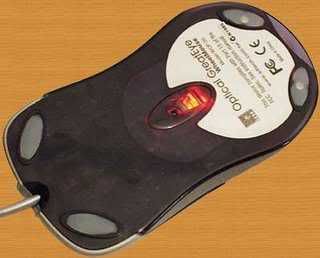 Selain mouse bola, saat ini banyak digunakan mouse optikal. Mouse optikal lebih unggul dari mouse bola karena lebih akurat dan perawatannya lebih mudah dibandingkan mouse bola. Mouse optikal tidak perlu dibersihkan, berbeda dengan mouse bola yang harus sering dibersihkan karena banyak debu yang menempel pada bolanya.
Selain mouse bola, saat ini banyak digunakan mouse optikal. Mouse optikal lebih unggul dari mouse bola karena lebih akurat dan perawatannya lebih mudah dibandingkan mouse bola. Mouse optikal tidak perlu dibersihkan, berbeda dengan mouse bola yang harus sering dibersihkan karena banyak debu yang menempel pada bolanya. Mouse laser pertama kali diperkenalkan oleh Logitech, perusahaan mouse terkemuka yang bekerja sama dengan Agilent Technologies pada tahun 2004, dengan nama Logitech MX 1000. Logitech mengklaim bahwa mouse laser memilki tingkat akurasi 20 kali lebih besar dari mouse optikal. Dasar kerja mouse optikal dan mouse laser hampir sama, perbedaannya hanya penggunaan laser kecil sebagai pengganti LED digunakan oleh mouse optikal. Saat ini mouse laser belum banyak digunakan, mungkin karena harganya yang masih mahal.
Mouse laser pertama kali diperkenalkan oleh Logitech, perusahaan mouse terkemuka yang bekerja sama dengan Agilent Technologies pada tahun 2004, dengan nama Logitech MX 1000. Logitech mengklaim bahwa mouse laser memilki tingkat akurasi 20 kali lebih besar dari mouse optikal. Dasar kerja mouse optikal dan mouse laser hampir sama, perbedaannya hanya penggunaan laser kecil sebagai pengganti LED digunakan oleh mouse optikal. Saat ini mouse laser belum banyak digunakan, mungkin karena harganya yang masih mahal.












